Completing projects can be challenging when juggling multiple workstreams, stakeholders, and deadlines. Project scheduling software can help. However, understanding its capabilities is crucial for optimizing project management processes.
The consequences of poor project management can be severe. Delays and budget overruns can damage a company’s reputation, strain client relationships, and hurt the bottom line. Team morale suffers when projects are constantly behind schedule or lack clear direction. Managers who fail to effectively plan and execute projects risk losing the confidence of their teams and superiors.
Project scheduling software provides a solution. These tools create a centralized platform to plan, organize, and manage projects efficiently. They help break down large projects into manageable tasks, assign resources, track progress, and identify potential roadblocks before they derail the project. By leveraging the capabilities of project scheduling software, managers can optimize their processes, improve collaboration, and consistently deliver successful projects on time and within budget.
This article will explore the importance of effective scheduling, including the key features and benefits of using project scheduling software and the top seven choices for your business.
What is project scheduling software?
Project scheduling software, also known as project management scheduling software, is a tool that creates a clear, up-to-date project schedule. This includes tasks, assignments, dependencies, and milestones. The main purpose of project scheduling software is to help plan, organize, and manage projects in a centralized system.
Importance of effective project scheduling
Effective project scheduling is essential because it is the roadmap for timely project delivery and optimal resource utilization.
For instance, a well-crafted project schedule breaks down the project into manageable tasks, assigns resources, and sets realistic timelines, helping the team work efficiently toward achieving project goals. And by clearly defining task dependencies, milestones, and critical paths, a robust schedule helps identify potential bottlenecks and risks early on for proactive mitigation and ensuring projects stay on track. Moreover, effective scheduling improves communication and coordination among team members and stakeholders so everyone clearly understands their roles, responsibilities, and deadlines.
A meticulously planned and well-executed project schedule delivers high-quality results within the allocated budget and timeframe, increasing stakeholder satisfaction and overall project success.
Key features and benefits
The centralized platform project scheduling software allows all relevant business assets to be found in one location. This helps teams access project information, provide updates, and collaborate in real-time, regardless of location. Other features and benefits include:
- Smaller, manageable tasks: Breaking large projects into more manageable tasks makes them easier to assign.
- A timeline view: Similar to a Gantt chart, a timeline view helps map dependencies, plan work effectively, and visualize how tasks align with larger project goals or milestones.
Tracked progress: Identifying bottlenecks and making informed decisions helps keep projects on schedule and within budget.
Jira exemplifies the power of project scheduling software. It offers a range of features specifically designed to streamline project scheduling and task management. For example, you can
- Break down large projects into smaller, manageable tasks or “issues” and assign them. These issues can be moved across customizable boards, visually representing the project's workflow and progress.
- Get a timeline view to map dependencies, plan work effectively, and visualize how tasks align with larger project goals or milestones.
- Integrate with Confluence so teams can create and share project-related documentation directly from within Jira.
- Track progress, identify bottlenecks, and make informed decisions to keep projects on schedule and within budget with its robust reporting capabilities.
Choose from dozens of preconfigured Jira templates to quickly start new projects based on your completed projects.
Types of project scheduling software
Project scheduling programs encompass a range of tools that cater to various project management methodologies and organizational needs. Here are some examples:
- Gantt chart software visually represents project tasks, timelines, and dependencies for effective project planning and tracking of project schedules.
- Resource management tools optimize resource allocation by considering team member availability, skills, and workloads.
-
Agile project management tools support iterative development and continuous delivery.
6 best project scheduling software
Several project scheduling software are available, each with unique features and use cases. Team leaders must first determine where in their project process they can improve. From there, which software is best for their scenario should become clearer. Here are the top choices for project scheduling software for teams:
Jira: Best overall project scheduling software
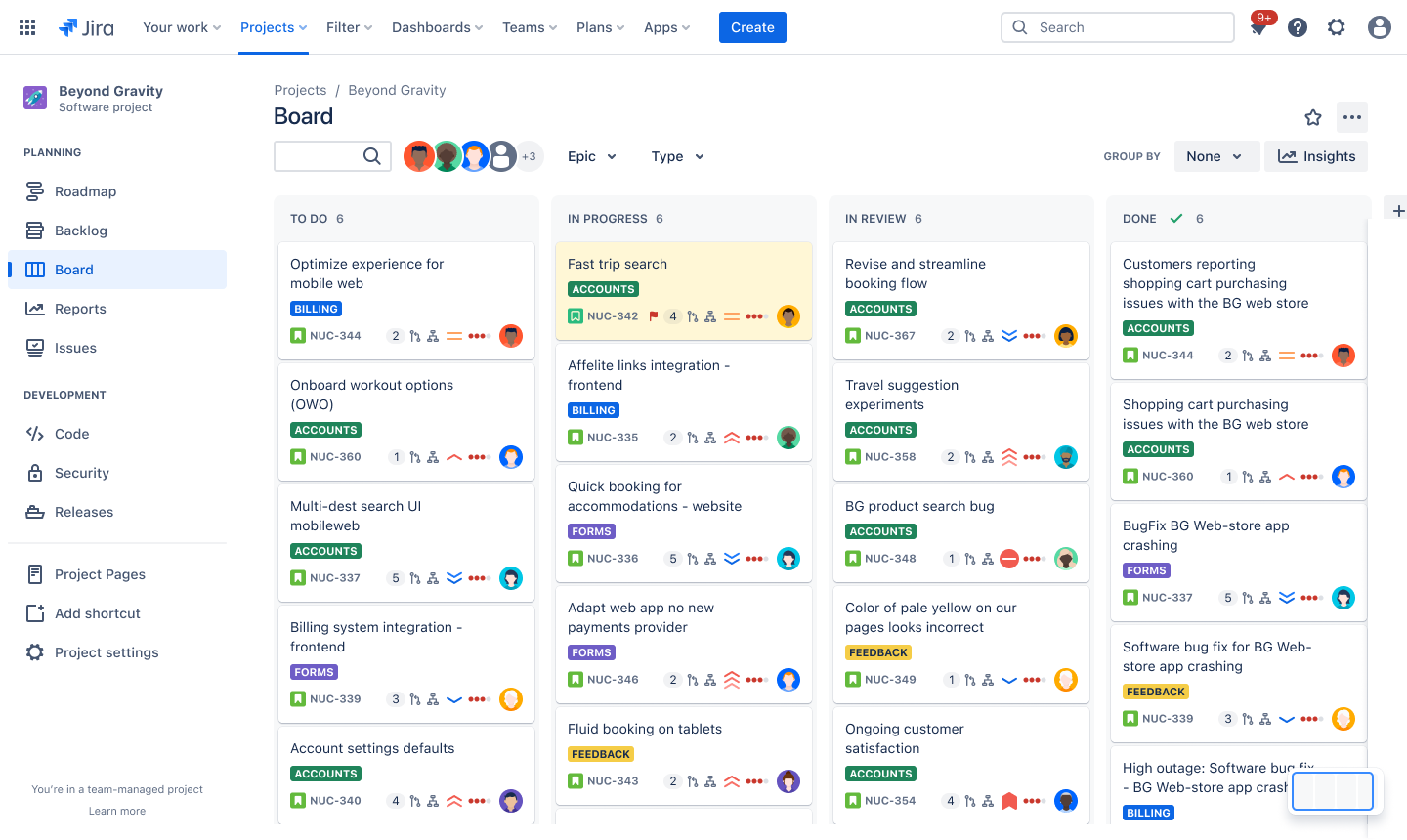
Jira streamlines task management, collaboration, and progress tracking, making it the best overall choice for project scheduling software. Some of the key features of Jira include:
- Boards visualize project workflows for efficient planning and task management.
- Issues break down projects into tasks with detailed assignments and updates.
- Timelines create clear project schedules with dependencies and milestones.
- Dashboards allow teams to view multiple projects and assignments in one place.
- Reports provide insights into project performance and health.
Templates enable new projects quickly with preconfigured options, including a project schedule template.
Confluence whiteboards: Best for project brainstorming
Confluence whiteboards facilitate brainstorming and ideation sessions for distributed teams. With Confluence whiteboards, teams can:
- Collaborate on a zoomable canvas in real-time, adding sticky notes, shapes, images, and freehand drawings.
Integrate with other Atlassian products for a seamless transition from ideation to execution.
Jira Align: Best for strategic planning
Jira Align links strategic objectives with execution across multiple teams and projects. This powerful tool helps businesses:
- Support portfolio management with a comprehensive view of all initiatives to prioritize investments, allocate resources, and monitor progress against strategic goals.
Support Agile scaling practices across the enterprise, such as SAFe and LeSS.
Jira Product Discovery: Best for project prioritization
Jira Product Discovery facilitates the entire product discovery process, from ideation to delivery. With Jira Product Discovery, teams can:
- Capture and organize product ideas, user feedback, and market insights in a centralized repository.
- Evaluate and rank initiatives based on strategic alignment, customer value, and feasibility.
Integrate with other Jira products to create detailed product requirements, user stories, and roadmaps that clearly define the project scope.
Jira Service Management: Best for incident management
Jira Service Management streamlines incident resolution and service delivery processes. With Jira Service Management, teams can:
- Capture, triage, and resolve incidents and service requests from various channels, including email, self-service portals, and chat integrations.
Define and enforce standardized processes for consistent and efficient incident and request handling.
Confluence whiteboards: best for brainstorming
Confluence facilitates document creation, sharing, and knowledge management. With Confluence, teams can:
- Author, edit, and discuss project documentation, meeting notes, and knowledge bases collaboratively.
Create and link Confluence pages directly from Jira issues.
Jira: Best for workflow automation
Jira automates project workflows and streamlines processes. With Jira, teams can:
- Automate routine tasks, such as issue transitions, notifications, and approvals.
Integrate with third-party tools and APIs to extend functionality and incorporate it into an existing technology stack.
Jira: Best for reporting and analytics
Jira provides many out-of-the-box reports, including issue analysis, forecasting, and workload management reports. Jira helps teams:
- Gain insights into project performance, resource utilization, and potential bottlenecks.
- Present project data clearly, organized through interactive timelines, dashboards, and customizable reports.
Identify trends, predict future performance, and make informed decisions. This keeps projects on track and aligned with strategic objectives.
Improve project scheduling with Jira
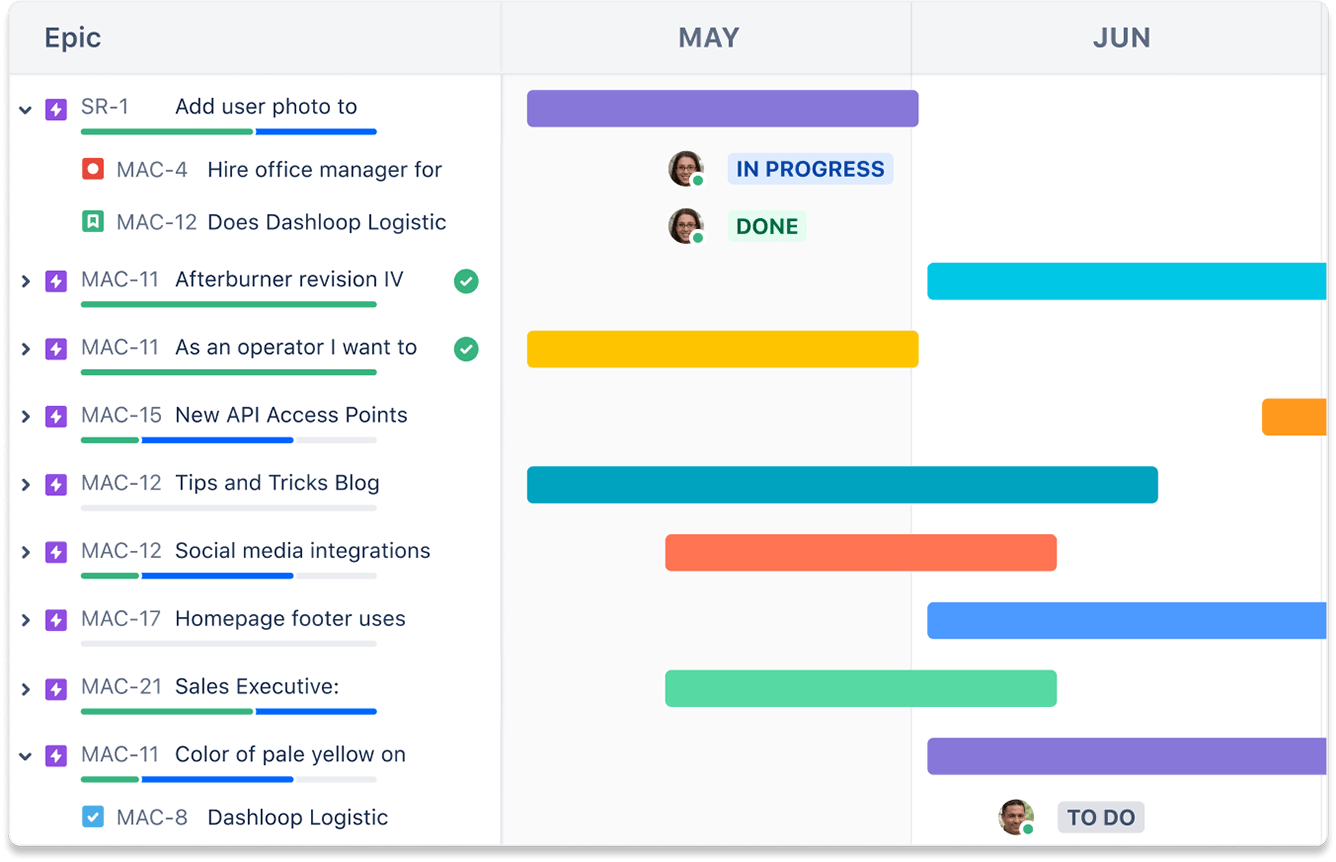
Project scheduling software helps plan, organize, and manage projects efficiently so teams can work more productively and make data-driven decisions.
Jira stands out as a comprehensive solution. With Jira, teams can clearly understand what they're working on, how it contributes to the bigger picture, and what’s coming next. Pivot with agility and stay on track to meet goals, even as project requirements or priorities change.
Project scheduling software: Frequently asked questions
How do I choose the right project scheduling software for my team?
Consider the size and complexity of your projects, your team's workflow, your methodology (e.g., Agile vs Waterfall), and the specific features you need. For teams looking for an intuitive and user-friendly solution, Jira is an excellent choice for simple project scheduling software.
How does project scheduling software help with resource management?
Project scheduling software supports effective resource management and resource planning by helping project managers assign the right resources to the right tasks based on skills, availability, and workload.
Can project scheduling software accommodate different project management methodologies?
Yes. Agile teams use features such as sprint planning, backlog management, and burndown charts. Waterfall teams use Gantt charts, critical path analysis, and resource allocation tools.